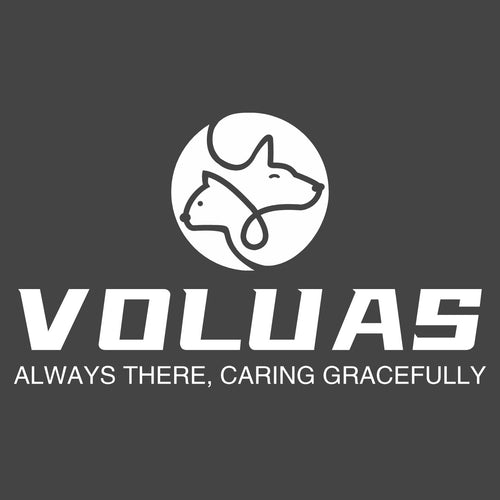PROBLEM
|
SOLUTION
|
| 6-Button Navigation is locked/ buttons do not work. |
Buttons automatically lock after 2 minutes of inactivity. To unlock 6-Button Navigation Panel, press “LOCK” Button |
| The food won't come out. |
Please be sure to fifill ONLY with dry food; kibble size should range from 2-10mm/0.07-0.4in in diameter. Check for foreign objects inside disassemble the food tank and check the chute and food outlet for blockage. Check for low battery level/power adapter is connected properly. |
| Why is the amount of food from my feeder inaccurate, the number on the display is not clear, or the function is not working properly? |
This is likely due to a low battery. Replace 3 D-cell alkaline batteries. |
| How to clean the feeder? |
This product cannot be placed outdoors or exposed to rain. When cleaning, use a damp cloth to clean exterior while preventing water from going inside the machine. If you need to disassemble the food storage bucket, please follow the instructions from “Product Assembly and Use” . The storage tank, bucket lid, and feeding basin can be hand- cleaned with water. |
| How to cancel the feeder audio recording? |
Sorry, the Pet Feeder cannot cancel the recorded audio now, you can re-record in a quiet place. |
| How do I set the program for the feeder? |
We have added setup videos on both the Videos section of the Amazon product detail page and on SNS social media, which you can follow to set up your pet feeder. (Specifific SNS social media names are on the last page of the manual) |
|
|