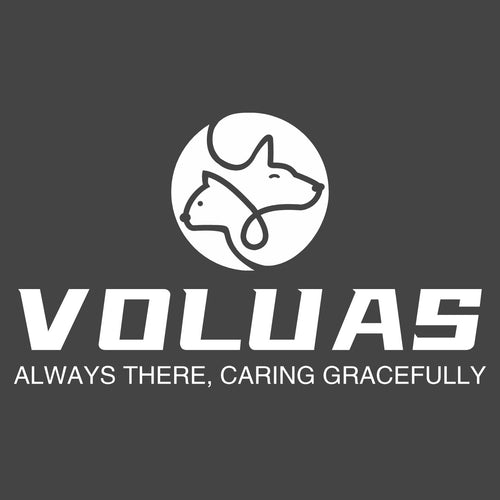User Manual
Quick Programming Guide
1. Press and hold the unlock button for 3 seconds to start the editing program
2. Press the "SET" button to set the clock of the system time (the system time is your local time, which needs to be set the same). Press "SET" again to set the minutes of the system time.
3. After setting the system time, press the "SET" button to start the clock to set the feeding time. This requires you to set the feeder time. Click here to set the minutes of the feeding time. After setting the minutes, press the "SET" button again to set the weight. The weight can be set to 0-40 parts, each part is: 7.5g.
4. For the third and fourth meal settings, refer to step 3 for repeat settings.
Note:
(1). There is a Low Battery indicator on the left side of the control panel. When you go out for
extended period, check if the voltage indicator light is on. If there is a light or flflashing light,
please replace the battery to prevent your pet from starvation.
(2). DO NOT put your fifingers into the machine at any time.
(3). This product uses 3 x D alkaline batteries.
(4). Please dispose of old batteries in accordance with national regulations (pay attention to
environmental protection). When the feeder is not in use for extended periods, please remove
the battery to prevent leaking battery flfluid.
Do not add semi-dry or wet pet food, this product can only use dry pet food.
If you have any questions, please contact us at support@voluas.com.